In today’s data-driven world, it has become essential to use the right data visualization tool for analyzing and communicating complex information. There are various data visualization tools available in the market that can help you create beautiful and informative visualizations.
Choosing the best data visualization tool can be a daunting task, especially if you are new to this field. In this article, we will take a closer look at some of the best data visualization tools that can help you make sense of your data. We will also discuss the features that you should look for in a data visualization tool and provide tips on how to choose the right one for your needs.
What is Data Visualization and Why is it Important?
Data visualization is the graphical representation of information and data. It allows users to analyze, interpret, and understand large amounts of data quickly and efficiently. Data visualization has become increasingly important in today’s data-driven world as businesses and organizations collect vast amounts of data.
Data visualization is important because it allows us to see patterns, trends, and relationships in the data that would otherwise be difficult to identify. It also helps us to communicate complex information in a simple and engaging way. Data visualization is used in various industries, including finance, healthcare, education, marketing, and more.
Features to Consider When Choosing a Data Visualization Tool
When choosing a data visualization tool, there are several features that you should consider. These features can help you determine whether a tool is suitable for your needs. Some of the key features that you should look for include:
Data Integration: The data visualization tool should be able to integrate with different data sources, such as Excel spreadsheets, databases, and cloud storage services.
Visualization Types: The tool should offer a wide range of visualization types, such as charts, graphs, maps, and tables, to help you present your data in the most effective way.
Customization Options: The tool should allow you to customize the visualizations to match your branding and design preferences.
Interactive Features: The tool should offer interactive features, such as filters, zoom, and drill-down options, to allow users to explore the data in-depth.
Sharing and Collaboration: The tool should allow you to share your visualizations with others and collaborate with team members.
Top Data Visualization Tools in the Market
Tableau
Tableau is one of the most popular data visualization tools in the market. It offers a wide range of visualization types, including charts, graphs, maps, and tables. Tableau is known for its drag-and-drop interface, which allows users to create visualizations quickly and easily.
Tableau offers various features, including data integration, customization options, interactive features, and sharing and collaboration. It also offers advanced analytics capabilities, such as predictive analytics and data blending.
Power BI
Power BI is a data visualization tool developed by Microsoft. It offers a wide range of visualization types, including charts, graphs, maps, and tables. Power BI is known for its user-friendly interface, which allows users to create visualizations quickly and easily.
Power BI offers various features, including data integration, customization options, interactive features, and sharing and collaboration. It also offers advanced analytics capabilities, such as machine learning and natural language processing.
QlikView
QlikView is a data visualization tool developed by Qlik. It offers a wide range of visualization types, including charts, graphs, maps, and tables. QlikView is known for its associative engine, which allows users to explore the data in an intuitive and interactive way.
QlikView offers various features, including data integration, customization options, interactive features, and sharing and collaboration. It also offers advanced analytics capabilities, such as predictive analytics and data modeling.
Google Data Studio
Google Data Studio is a data visualization tool developed by Google. It offers a wide range of visualization types, including charts, graphs, maps, and tables. Google Data Studio is known for its simple and user-friendly interface, which allows users to create visualizations quickly and easily.
Google Data Studio offers various features, including data integration, customization options, interactive features, and sharing and collaboration. It also allows users to connect to various Google products, such as Google Analytics and Google Ads, to create custom reports and visualizations.
D3.js
D3.js is a JavaScript library for creating custom data visualizations. It offers a wide range of visualization types, including charts, graphs, maps, and tables. D3.js is known for its flexibility and customization options, which allow users to create highly customized visualizations.
D3.js offers various features, including data integration, customization options, interactive features, and sharing and collaboration. However, it requires some knowledge of coding and web development to use effectively.
How to Choose the Right Data Visualization Tool for Your Needs
Choosing the right data visualization tool for your needs can be a challenging task. Here are some tips to help you choose the right tool:
Determine Your Needs
Before choosing a data visualization tool, determine your specific needs and requirements. Consider the types of data you will be analyzing, the types of visualizations you want to create, and the level of customization and interactivity you require.
Consider Your Budget
Data visualization tools vary in price, so consider your budget when choosing a tool. Some tools offer free versions or trials, while others require a monthly or annual subscription.
Evaluate the Features
Evaluate the features of each tool to determine whether it meets your needs. Consider the data integration, visualization types, customization options, interactive features, and sharing and collaboration capabilities.
Read Reviews
Read reviews and ratings from other users to gain insights into the strengths and weaknesses of each tool.
Try Before You Buy
Take advantage of free trials or demos to try out each tool and determine whether it is suitable for your needs.
Choosing the right data visualization tool is essential for analyzing and communicating complex information effectively. There are various data visualization tools available in the market, each with its own unique features and capabilities. When choosing a data visualization tool, consider your specific needs and requirements, evaluate the features of each tool, and read reviews and ratings from other users. By following these tips, you can choose the best data visualization tool for your needs and create beautiful and informative visualizations to make sense of your data.

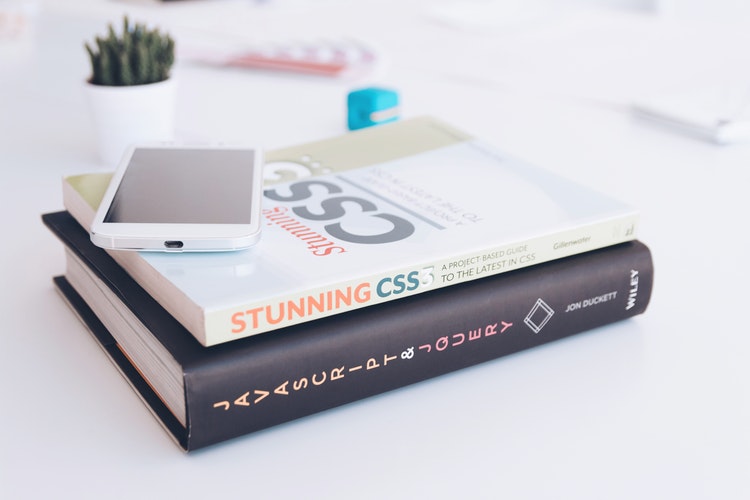 Dubai Open Data Initiatives: Building a Smart and Transparent City
Dubai Open Data Initiatives: Building a Smart and Transparent City